Manage cookies
Cookie Settings
Cookies necessary for the correct operation of the site are always enabled.
Other cookies are configurable.
Other cookies are configurable.
We execute your digital transformation
Discover our quick and seamless integration of your innovaphone PBX with your business applications thanks to our EasyConnect app. We make use of well known standards and protocols available in any low-code or development environment.
Ready to power up your modern business communication?
Ready to power up your modern business communication?
Administration REST API
Get, update and delete objects from your own applications or automations.
Call Control REST API
Control calls via the REST API from your own (web) application.
Configurable webhooks
Configure your application URL and get notified about administration changes and call monitoring.
This is how it works
- Admin APISet call forward on no response/answer.
An employee is out of the office and wants to forward his calls to a colleague. He has no access to his telephone device. The company could make available a web page on the intranet, SharePoint or a small Teams app allowing this employee to initiate this function with only one mouse click. - Admin APIAdd/remove a user.
The company uses an own HR management system. When a new employee starts, the creating of a new record in this HR system could call the Admin API to automatically create a user object in the innovaphone PBX. In the same way, the user object in the PBX can automatically be removed upon deletion in the HR system. - Call Control APIInitiate a call.
The sales team of a company uses a CRM tool in which all customers and their contact information is stored. Most CRM systems provide a 'call this contact button' next to the telephone numbers. By using the API, the event of pushing this button can be easily translated into the launch of a call in the innovaphone PBX. - Call Control APICall control.
As an extension to use case 3, one could provide a full phone control into the CRM system. Next to initiating a call, this control can support accepting a call (off hook) and finishing a call (on-hook). - Call Control APIMissed call notification.
We take again the example of a sales person using a CRM application. It might be interesting to add a task in the CRM system upon missing a call from a customer. By using the webhook function in EasyConnect, you get notified of such events so that you can take appropriate action.
Do you want to receive updates and news about our solutions, services and client cases? Subscribe to our newsletter!
Get inspired by our clients' digital transformation
Ready to execute your digital transformation?

